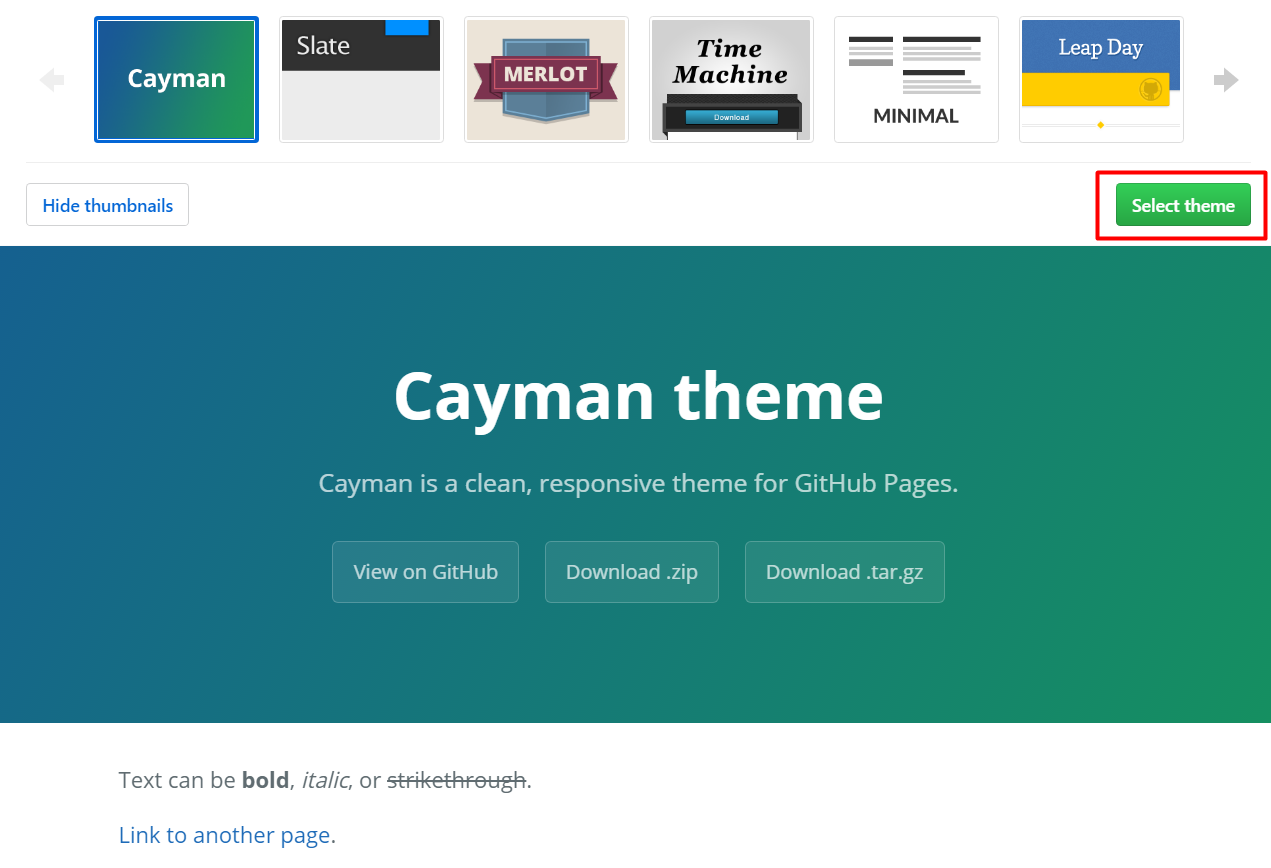Register at GitHub
First, Go to GitHub and sign up.
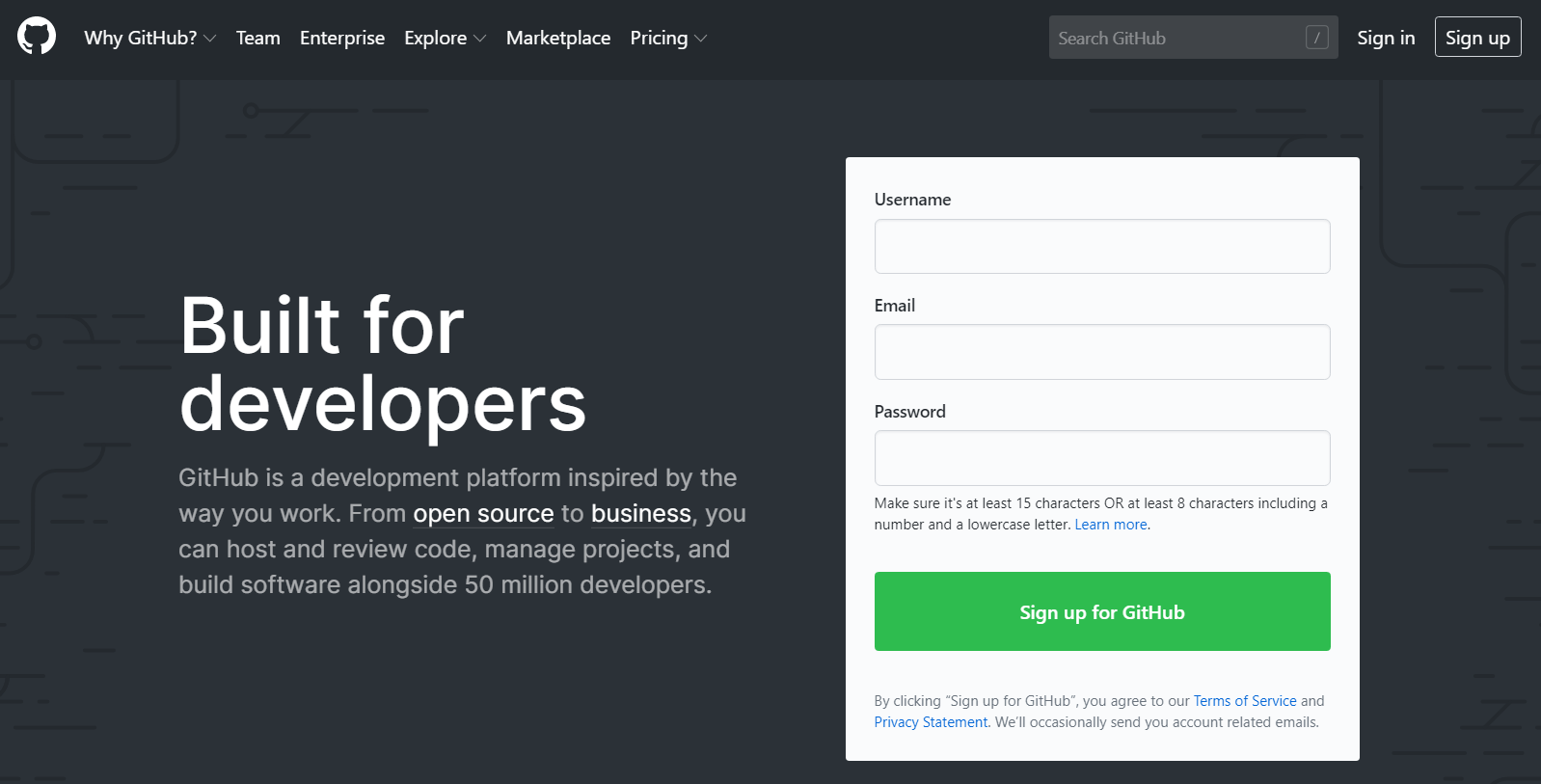
Create a Repository
Click “Start a project”.
Name it <username>.github.io and click “Create repository”.
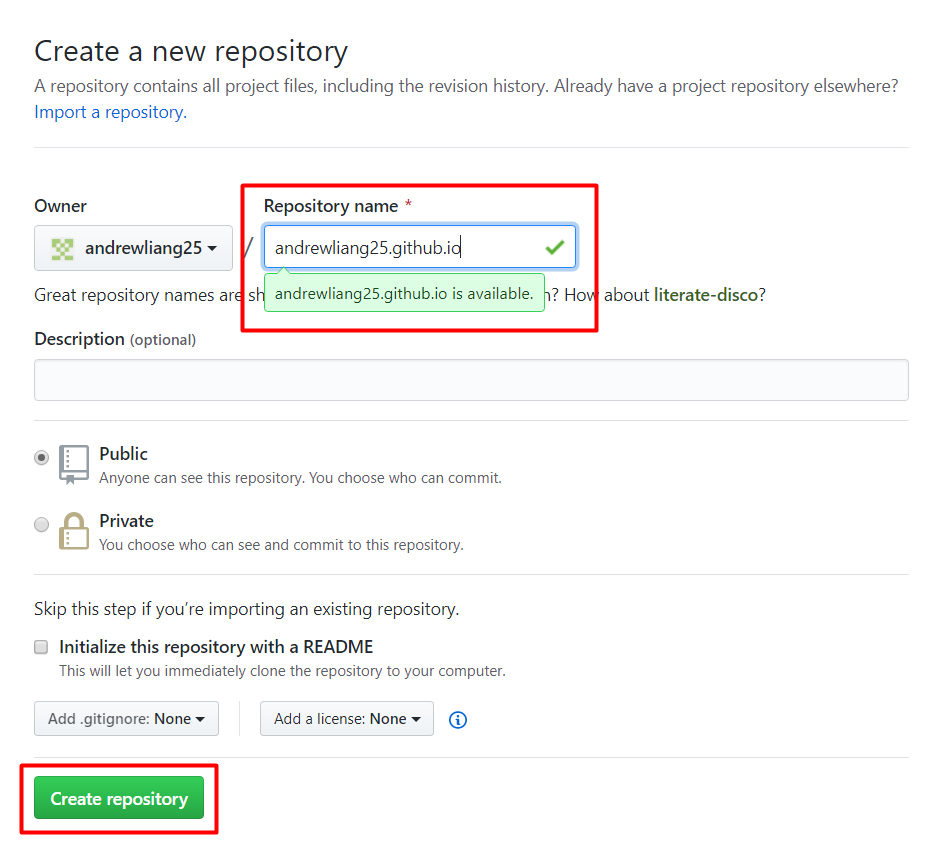
- Note: replace
with your own username.
Choose theme for GitHub Pages
Enter the Repo we just created, navigate to “setting” page.
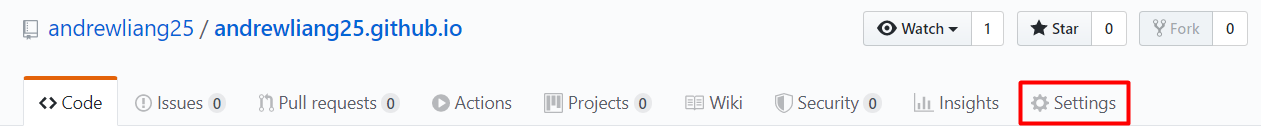
Scroll down for “GitHub Pages”, and then click “choose a theme”.
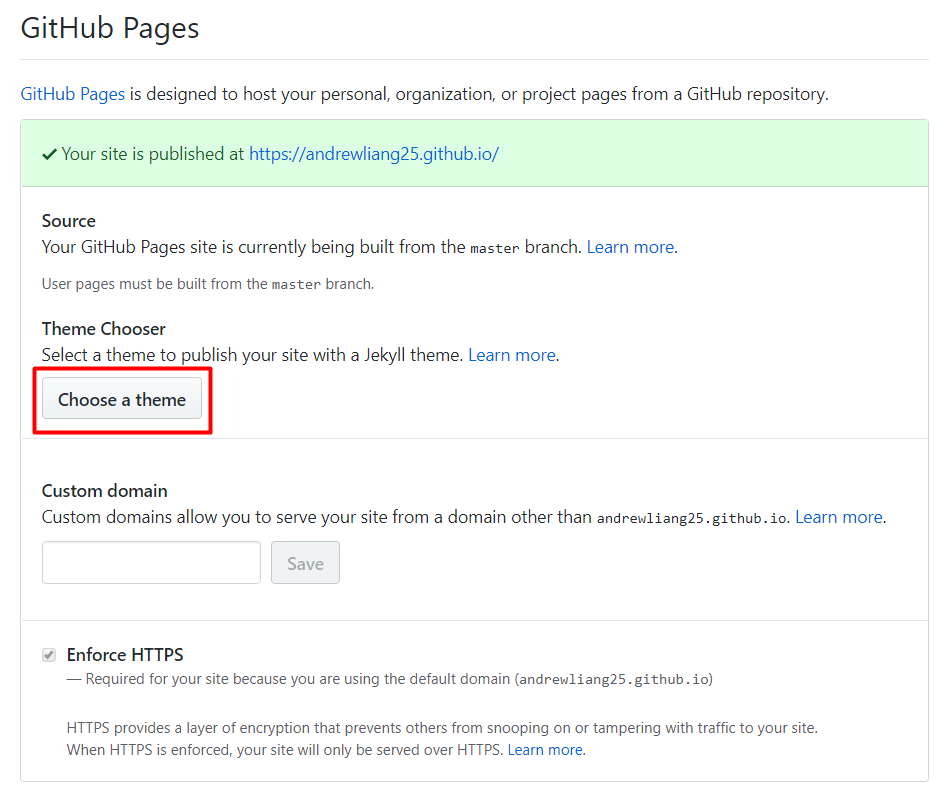
Pick a theme you like!