This tutorial is mainly for Xiaomi Poco F3 / Xiaomi Mi 11X / Redmi K40.
If your phone is not the model above, you will need the ROM that fit the device.
But main steps still remain same.
⚠ This may wipe out all personal data in the device, so backup! ⚠
Preparation
SDK Platform Tools (or any adb/fastboot tool you prefer):
https://developer.android.com/studio/releases/platform-toolsFastbootEnhance (or any Payload Dumper you prefer):
https://github.com/libxzr/FastbootEnhance/releasesUnlock Xiaomi Device:
- Enable Developer Options
- Settings> Additional Settings> Developer Options> My Unlock Status
- Login Xiaomi account under 4G LTE connection
- Wait 168 hours (or bypass waiting time using modified Mi Unlock Tool)
- Unlock device from Mi Unlock Tool (you can try unlock to check if the device is under waiting time)
First installation (Clean flash):
⚠ Make sure you have unlocked the phone, or may brick it. ⚠
Download ArrowOS ROM zip for Xiaomi Poco F3 / Xiaomi Mi 11X / Redmi K40:
https://arrowos.net/download/alioth
Vanilla Build presents the cleanest OS and GApps Build pre-installed Google apps and services.
Extract image boot and vendor_boot from ROM zip with Payload Dumper.
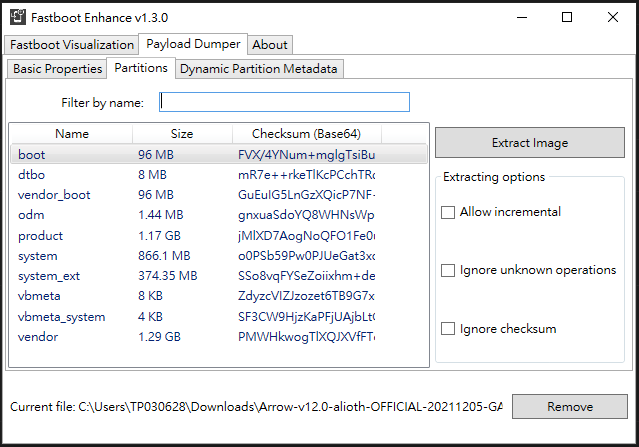
Reboot in fastboot (press and hold volumn down and power button at same time when power off).

Flash arrowos recovery (boot.img and vendor_boot.img):
1 | fastboot flash boot_ab boot.img |
Reboot in ArrowOS Recovery:
1 | fastboot reboot recovery |
Make format data:
Factory reset -> Format data
Flash ROM:
Apply update -> Apply from ADB
1 | adb sideload Arrow-alioth.zip |
Follow what show on device, should be … Step 1/2 -> 2/2, then flashing ended, can reboot device in system.
In cmdline:
If the process succeeds the output will stop at 47% and report adb: failed to read command: Success.
In some cases it will report adb: failed to read command: No error which is also fine!
If you want to install separate GApps on vanilla buildtype, after flash ROM:
Advanced -> Reboot to recovery
Flash gapps:
Apply update -> Apply from ADB
1 | adb sideload GApps.zip |
Install Update (dirty flash):
Go in Settings -> System -> Updater
Download new build -> Install
Device will automatically download, reboot into recovery and install a new build.
Reference
https://forum.xda-developers.com/t/rom-11-0-0-alioth-aliothin-arrowos-11-0-official-monthly.4279481/#post-85045261
https://blog.jhangy.us/post/unlock-and-flash-xiaomi-redmi-phones/