
Magisk is a systemless rooting system.
Which was developed by Topjohnwu and launched in the year 2016, and since then has been widening its horizons with each passing year.
Magisk Root is a boon especially when it comes to running the financial applications.
Preparation
- SDK Platform Tools (or any adb/fastboot tool you prefer):
https://developer.android.com/studio/releases/platform-tools
Install Magisk App
Download the latest Magisk app from and install it.
Open Magisk app and check if value of Ramdisk is Yes. If not, you will need advanced tutorial from my reference links below.
Patch Boot Image
You need a copy of boot.img which is exracted from official firmware packages or custom ROM that your device is currently using.
If your device utilizes the A/B partition scheme, you will need a Payload Dumper to extract payload.bin in ROM.zip (see my previous article).
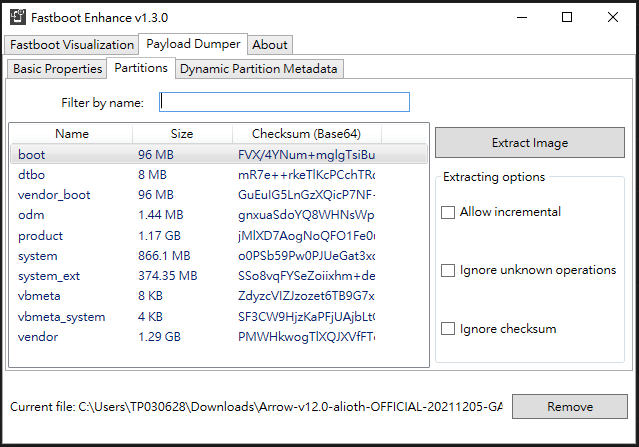
Once you reach the boot image, copy it to your device.
In Magisk App, press the Install button and choose method Select and Patch a File, and select the stock boot image that you just copied.
Flash Patched Boot Image
Magisk App will patched the image to Download file in your device, the path shall be {Internal Storage}/Download/magisk_patched_{random_strings}.img. Copy it to your PC.
Flash the patched boot image to your device:
1 | fastboot flash boot magisk_patched_{random_strings}.img |
Reboot the device:
1 | fastboot reboot |
Enjoy Magisk
Open App and check if Magisk in installed properly:
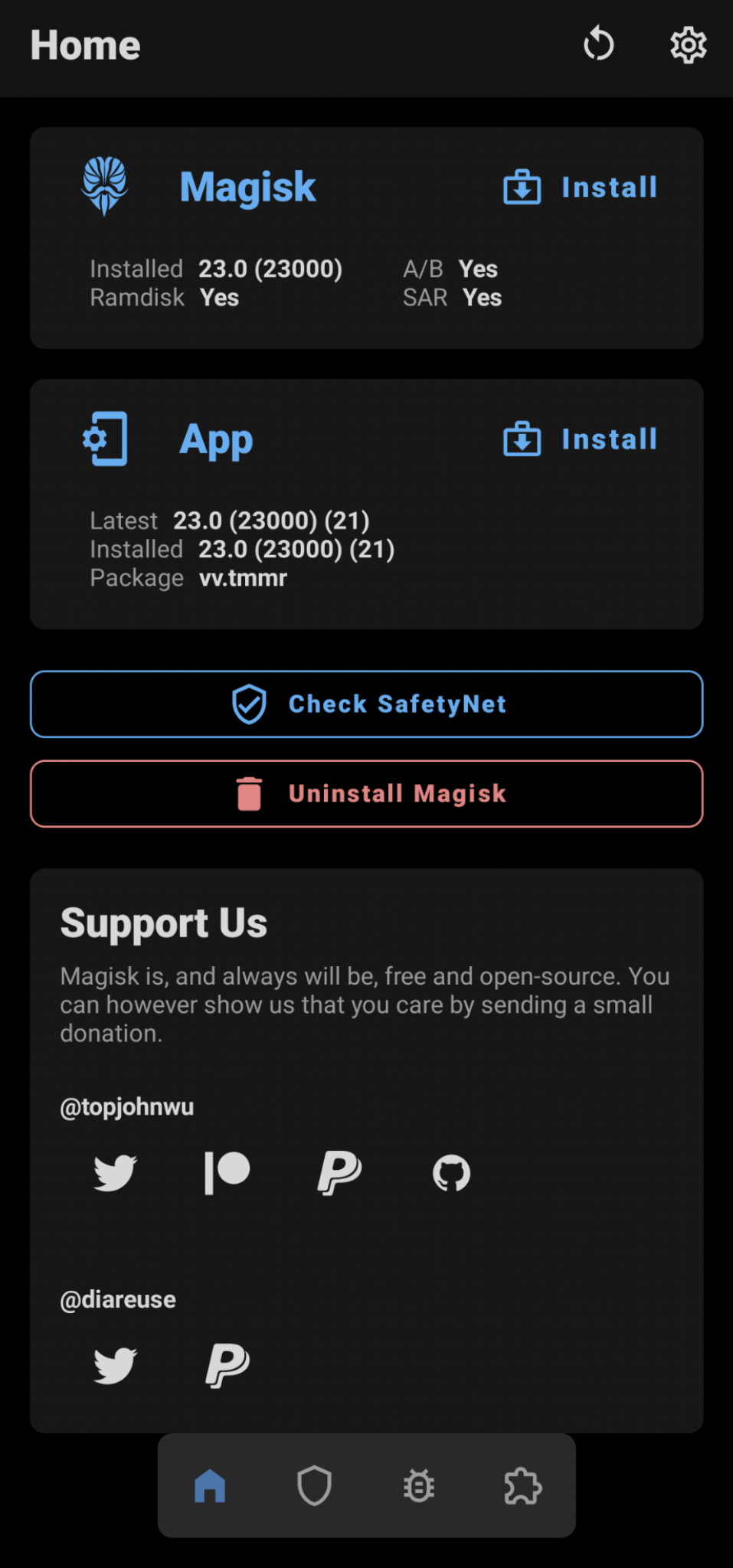
TroubleShooting
Cannot Boot after Flashing Boot Image
If you stuck at booting logo screen, you may have patched wrong boot image.
Download exact same version of ROM of your device current system. Re-patch boot.img and re-flash the new patched boot image to device shall fix it.
Reference
https://topjohnwu.github.io/Magisk/install.html
https://magiskmanager.com/
https://www.xda-developers.com/how-to-install-magisk/