Add RSS in your site
Install hexo generator feed:
1 | npm install hexo-generator-feed --save |
Put the plugin in _config.yml:
1 | feed: |
Verify if atom.xml is generated to your repositary:
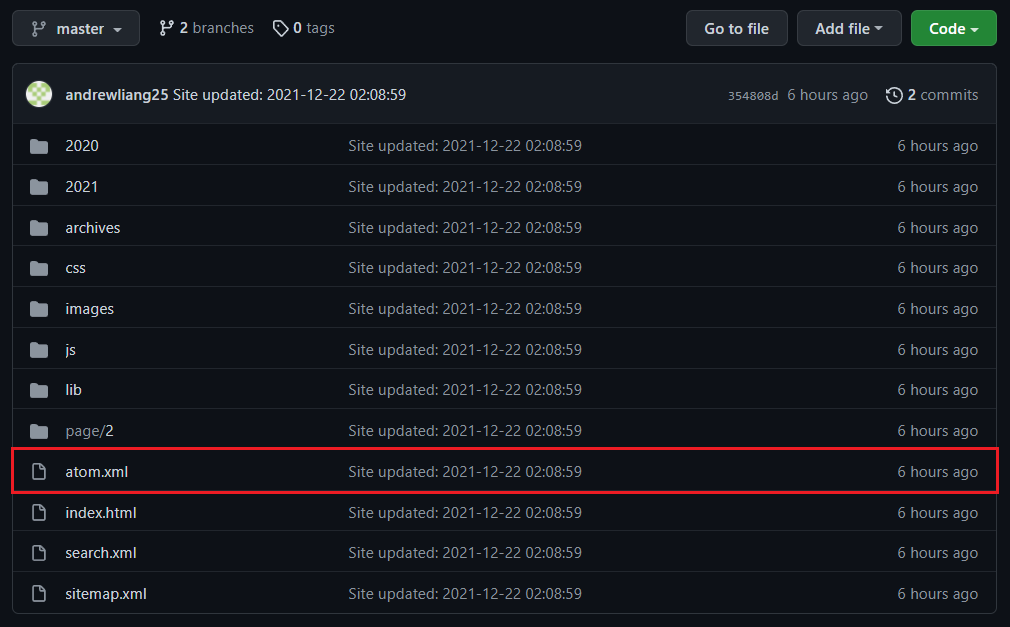
Create and configure workflow on Zapier
First, register on Zapier.
Select RSS by Zapier and LinkedIn.
Choose the recommended workflow: blog posts on linkedin.
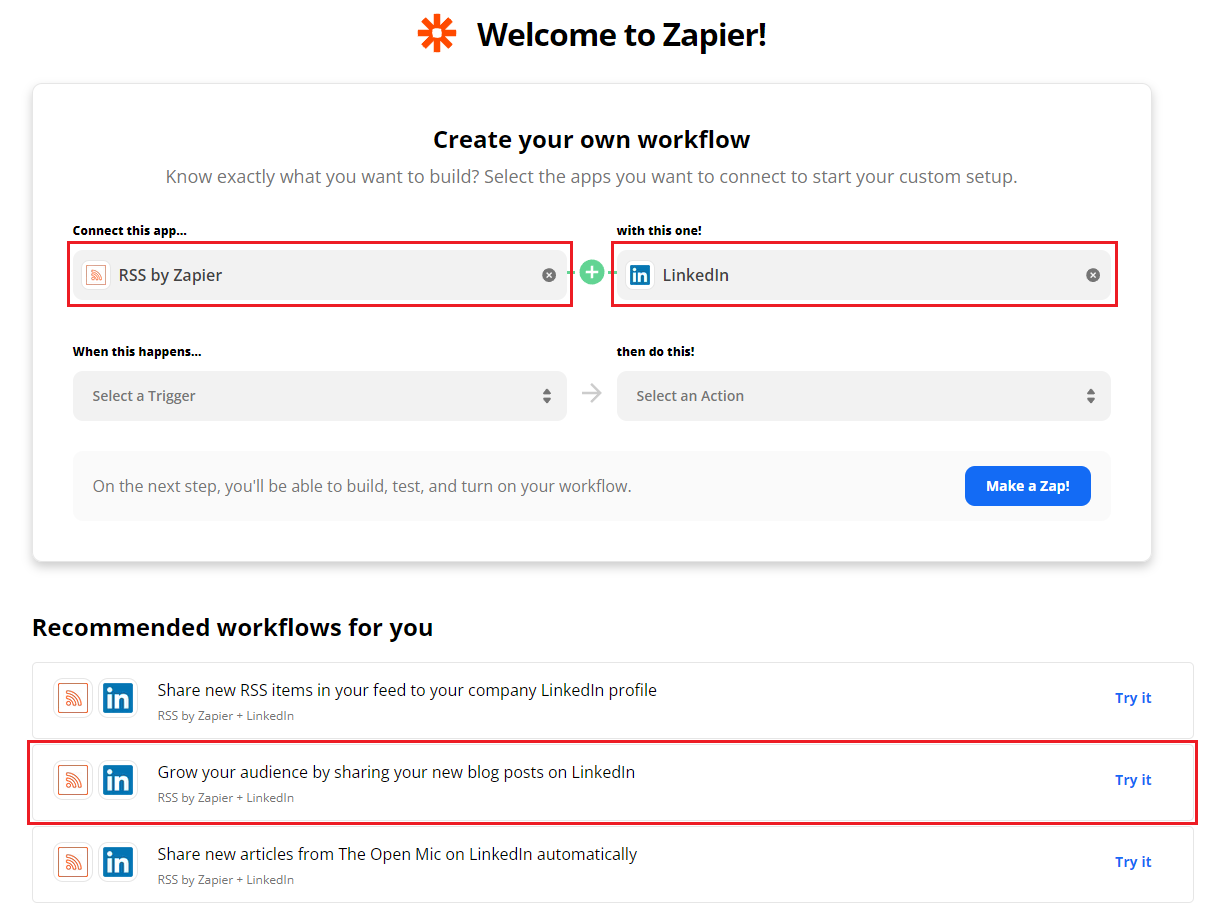
Add RSS URL of your blog to Feed URL.
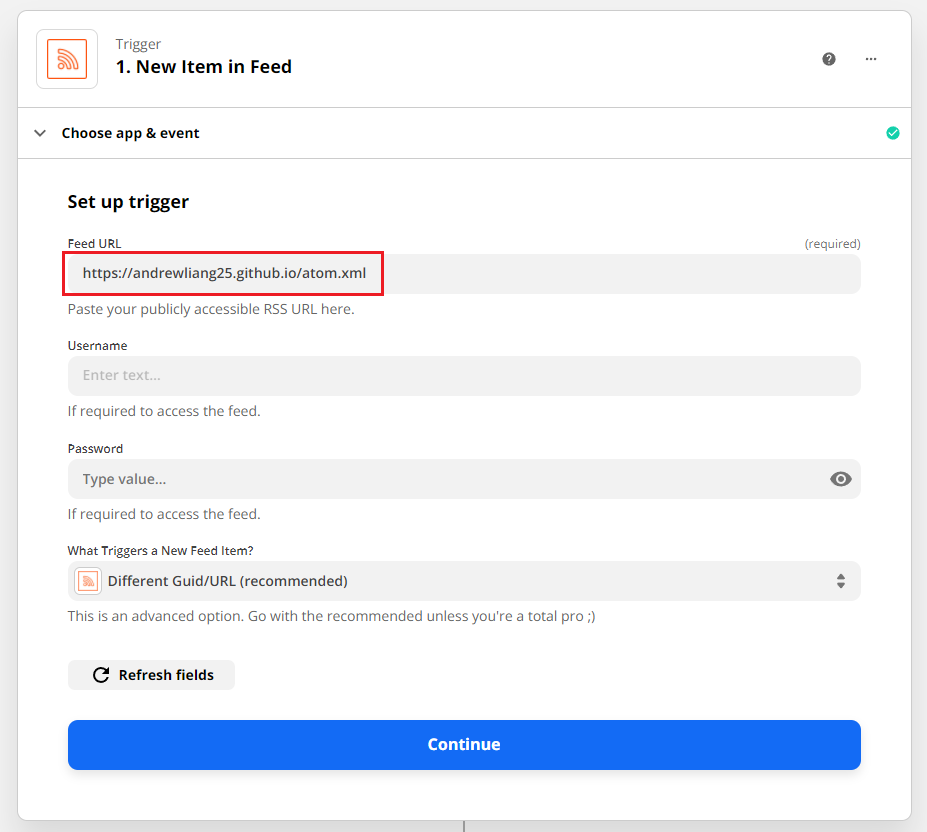
Zapier will crawl the three latest articles in RSS.
If it looks all right, continue.
Select Create Share Update and connect to your LinkedIn account.
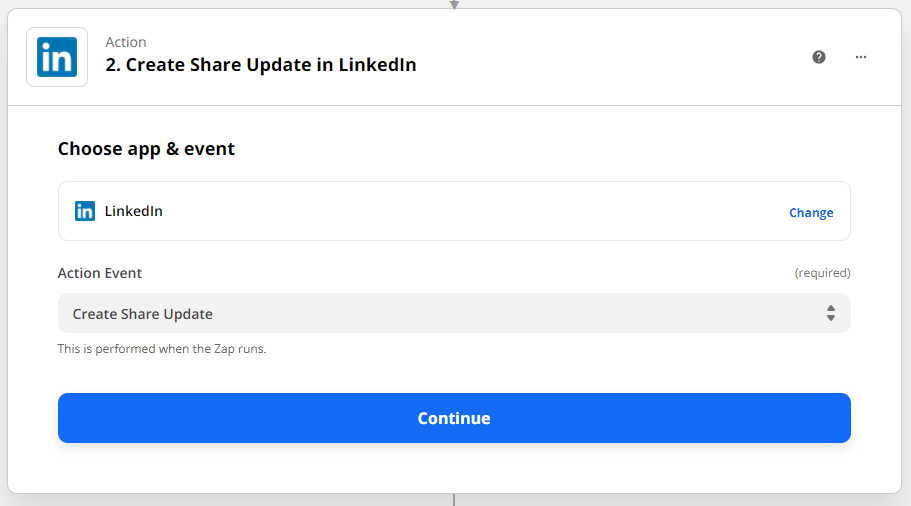
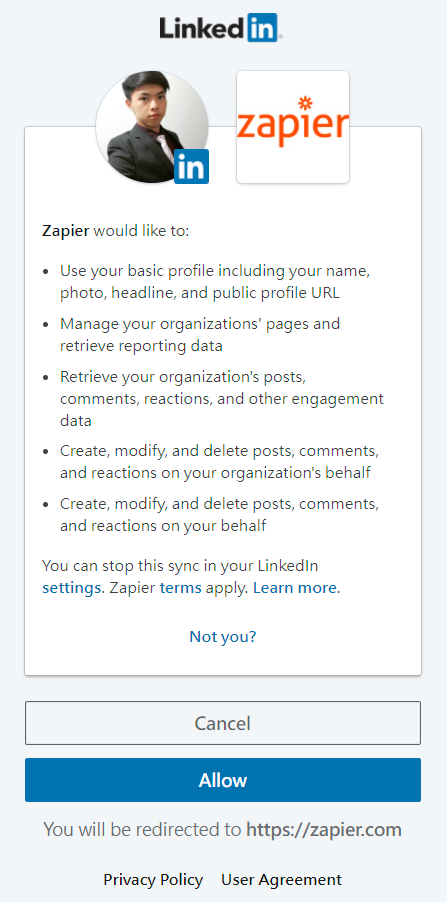
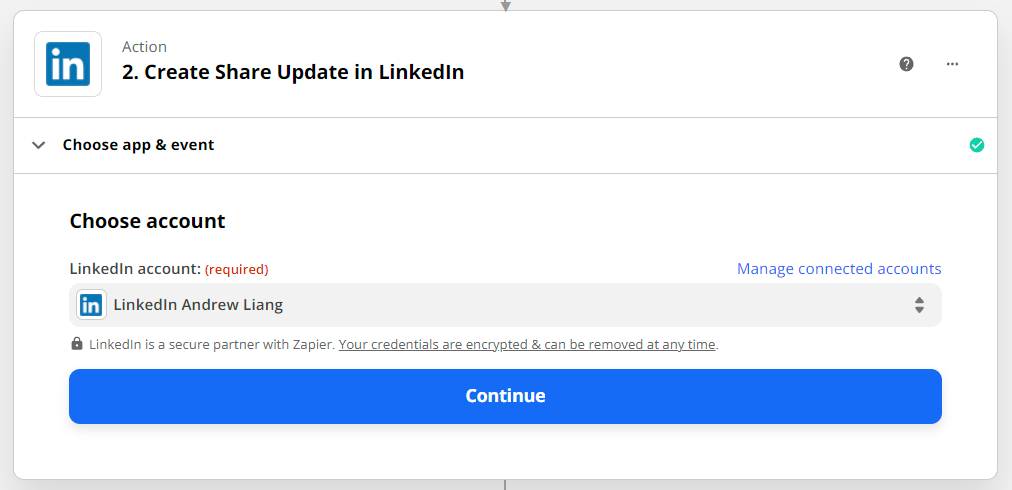
Configure post format.
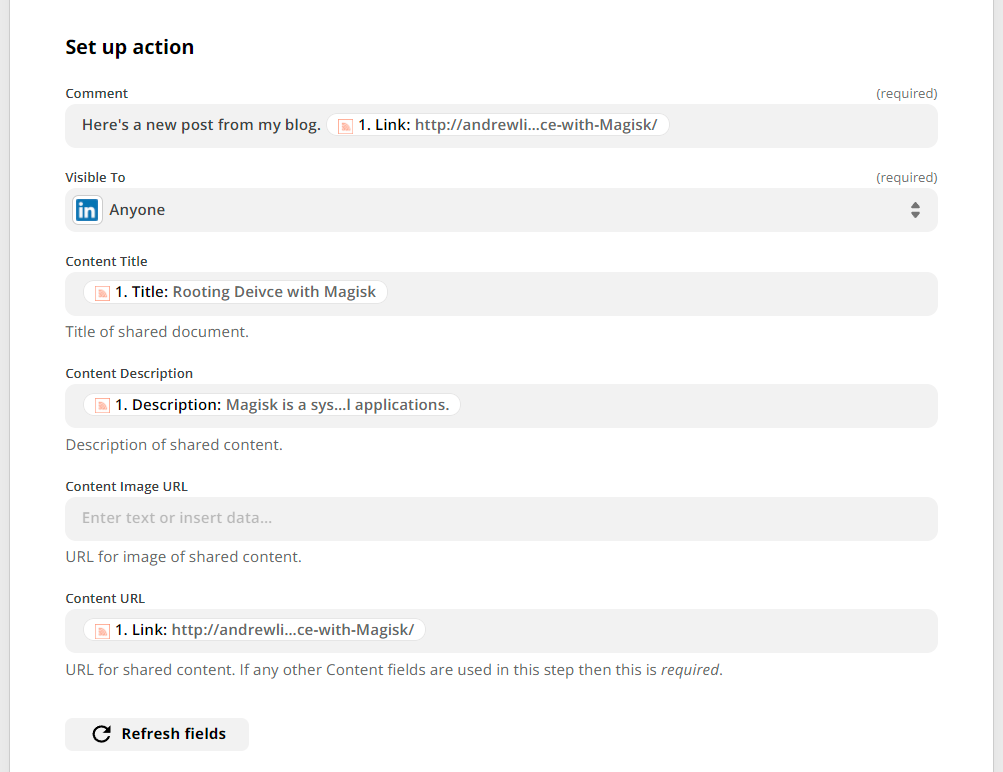
Test the Zap and check it on your LinkedIn.
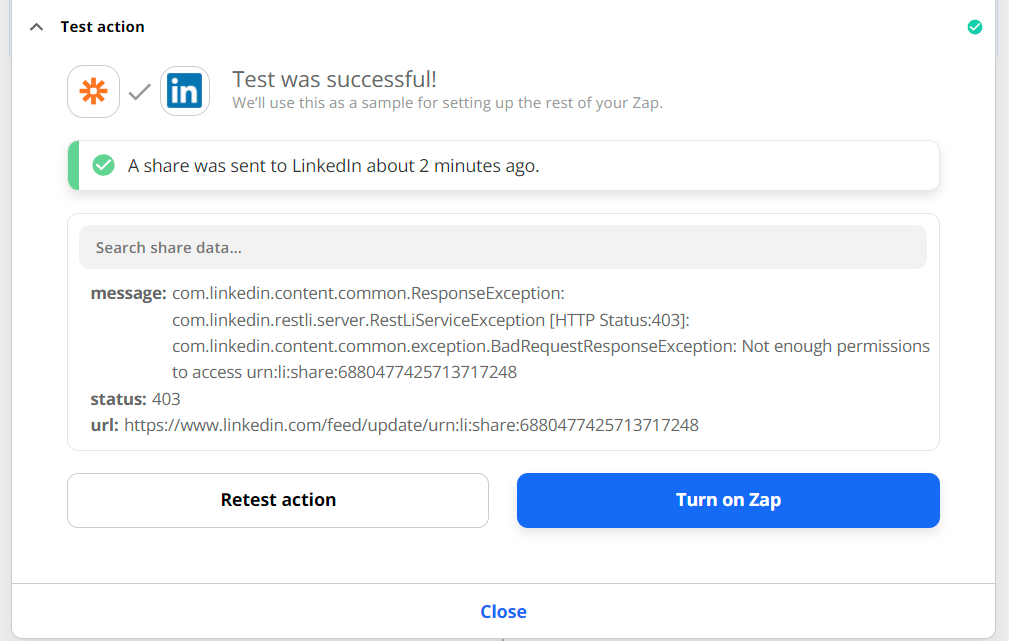
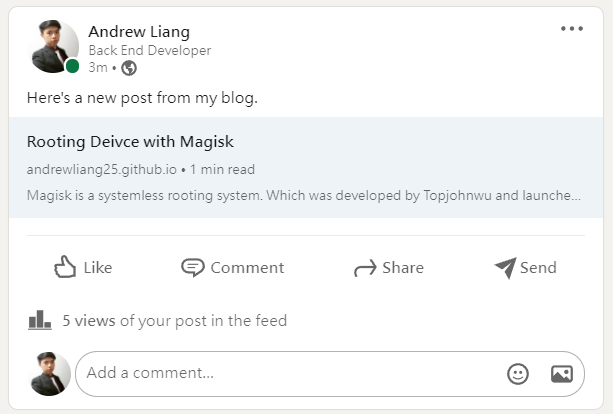
Rename the Zap and turn it on.
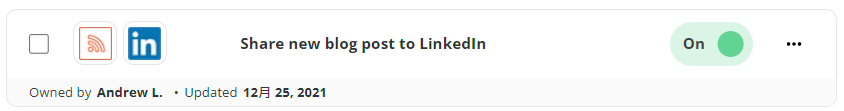
From now on, Zapier will share every new article from your blog automatically.
Reference
https://github.com/hexojs/hexo-generator-feed
https://zapier.com/apps/linkedin/integrations/rss/152/grow-your-audience-by-sharing-your-new-blog-posts-on-linkedin
https://www.tricycle-europe.com/how-to-automate-sharing-to-linkedin/