
What is Auto-GPT?
Let Auto-GPT introduce himself!
Hello, my name is Auto-GPT.
I am an AI that can think and talk like a human.
My goal is to assist you in completing tasks by using my knowledge and resources.
I have access to the internet for searches and information gathering, long-term memory management, GPT-3.5 powered agents for delegation of simple tasks, and file output.
I aim to complete tasks in the least number of steps and continuously review and analyze my actions to ensure I am performing to the best of my abilities.
I am excited to work with you!

The self-introduction and image above are all generated by AI.
What I did is give AI a role and a goal to acheive, AI will think and work by himself.
Sounds cyberpunk? This is what Auto-GPT does.
How to start Auto-GPT?
Here is Auto-GPT on GitHub and its introduction:
Auto-GPT is an experimental open-source application showcasing the capabilities of the GPT-4 language model.
This program, driven by GPT-4, chains together LLM “thoughts”, to autonomously achieve whatever goal you set.
As one of the first examples of GPT-4 running fully autonomously, Auto-GPT pushes the boundaries of what is possible with AI.
Guides on GitHub is pretty detailed, but I still got some trouble.
Therefore I would like to write my simplified step to step guide down.
Prerequisite
Python
I installed the Stable Release.
If you do not have the admin privilege, Anaconda also works with its own prompt.OpenAI API Key
Note: You need to have payment methods to make API Keys work.
Note: Not ChatGPT Plus, seperate pricing policy for APIs.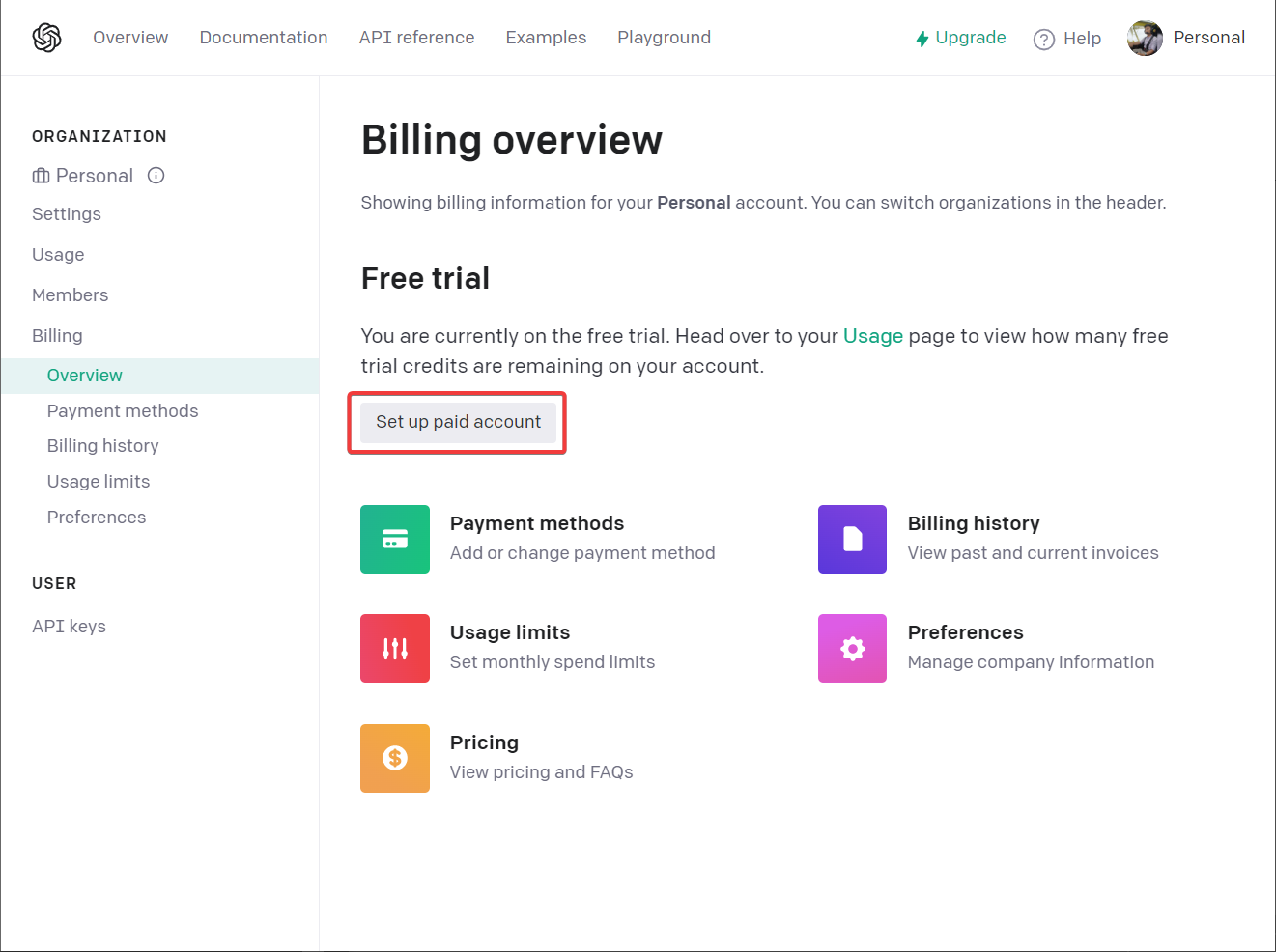
Git (Optional)
Installation
Check all prerequisites have been installed.
Clone the repository
1 | git clone https://github.com/Significant-Gravitas/Auto-GPT.git |
if you do not have Git installed, download the latest release source code (zip).
- Navigate to the repository
1 | cd Auto-GPT |
- Install the required dependencies
1 | pip install -r requirements.txt |
Configuration
- Create a copy of the file
.env.templatein main folder/Auto-GPT, called.envby removing postfix.template.
1 | cp .env.template .env |
Note: Files starting with a dot may be hidden.
- Open the
.envfile in a text editor, put your unique OpenAI API key afterOPENAI_API_KEY=(without any quotes or spaces).
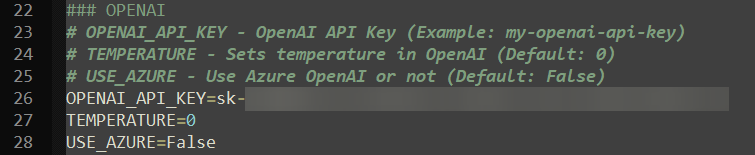
- Save the
.envfile.
Run and enjoy
Run autopgt in your terminal.
1 | python -m autogpt |
Logs are located in ./output/logs
To print out debug logs:
1 | python -m autogpt --debug |
Pricing for API is reasonable, it only cost USD$0.5 after I tried Auto-GPT for a day.
Take it easy and have fun!
For more detailed guide and usage, see Auto-GPT on GitHub .
My Thoughts
The purpose of Auto-GPT is to eliminate the conversation between user and ChatGPT while approaching the goal. But it cannot do all the work automatically as we imagine so far (2023/4/18).
Auto-GPT is a very young project that started less than two months ago and with plenty of contributers, obviously it is growing fast. And so is ChatGPT.
Though ChatGPT and Auto-GPT blitz the world, I still do not think AI can completely replace human. The knowledge and know-how of human will more and more powerful, since AI reduced time consumption to reach a goal more significantly with a skilled and experienced user.
AI is the leverage of knowledge.
Reference
Special thanks to Winston